- When is this changing?
- Starting on February 1st, 2024 Volunteers and Retirees will no longer be eligible for MS365 services. Affiliates will retain a MS365 A1 for Faculty license.
- Starting on February 1st, 2024 Volunteers and Retirees will no longer be eligible for MS365 services. Affiliates will retain a MS365 A1 for Faculty license.
- Why is this changing?
- This change brings us into alignment with our Microsoft licensing agreement, increases the Universities cyber security resiliency, and addresses concerns over long-term costs.
- This change brings us into alignment with our Microsoft licensing agreement, increases the Universities cyber security resiliency, and addresses concerns over long-term costs.
- What are the differences between a MS365 A1 for Faculty and a MS365 A5 for Faculty?
- A license comparison chart can be found here.
- Under the blue section
- MS365 A1 for Faculty = Microsoft A1 for Devices
- MS365 A5 for Faculty = Microsoft A5
- Under the blue section
- A license comparison chart can be found here.
- Will this affect Emeriti?
- Users that have been granted Emeritus status will not be affected. Emeriti retain a full MS365 A5 for Faculty license which will include Office download.
- Users that have been granted Emeritus status will not be affected. Emeriti retain a full MS365 A5 for Faculty license which will include Office download.
- Can I extend or procure a license after I retire?
- Not through the University. You must have an active role as either an employee or student with the University in order to maintain access to IT services.
- Not through the University. You must have an active role as either an employee or student with the University in order to maintain access to IT services.
- Can a license be procured if I am a volunteer and need access to Office apps?
- Yes, your department can procure a license for your account here. (Additional MS365 A5 for Faculty - $101.28/user/year)
- If you work for the University in a non-paid role that should receive a University email account please contact your departmental office associate or UNK HR by December 21st so your role can be updated from Volunteer to Affiliate. Affiliates requiring a University address will receive a MS365 A1 for Faculty license.
- Am I able to auto-forward my email to a personal email account?
- No. Per EM-16, The University of Nebraska System no longer allows for external forwarding.
- No. Per EM-16, The University of Nebraska System no longer allows for external forwarding.
- How to Prepare for this change?
- To minimize the inconvenience of this email service change, UNK is providing advance notice to all impacted groups.
If you are not currently using your @unk.edu account and don’t need to save any of your account data, you do not need to take any action.
-
Step 1: Switch to an alternative email account
If you use @unk.edu email as your primary email account, open a new account or switch to another email. -
Step 2: Update all non-UNK services that may have your school email account
-
If you would like to continue to receive the UNK Announce notifications, opt in with your personal address. Instructions can be found here.
-
Ensure any non-UNK service has been updated to have your personal email account set as primary notification/log in. This would include services such as banking, social media and the Nebraska Football ticket office as examples.
-
Contact UNK HR to update your records to your personal email address for potential future communications.
-
- To minimize the inconvenience of this email service change, UNK is providing advance notice to all impacted groups.
-
Can I backup my data to another account?
-
Due to the possibility of high-risk or confidential data contained in accounts, ITS is unable to assist with migration of your email.
-
Email and OneDrive data that you would like to retain will need to be moved out of the account prior to February 1st, 2024. ITS will not be able to restore data from deleted accounts after that date.
-