Before You Begin
Uninstalling third-party antivirus products is recommended before installing and configuring these security tools.
These instructions and the provided installer are intended for personally owned devices. If you have a University-owned device, please contact your IT support person or the Help Center at support@nebraska.edu.
Note: Cortex XDR is currently supported on the following Linux distributions:
- Amazon 2
- Redhat 7 & 8
- Ubuntu 12, 14, 16 & 18
- Centos 7 & 8
- Debian 9
- Oracle 6, 7 & 8
- Suse 12 & 15
For more information, see Cortex XDR for Linux Requirements.
Installation Instructions
Download Links:
UNCA: Click here.
UNL: Click here.
UNK: Click here.
UNO: Click here.
All the distributions will need preparations before installing and these steps apply the same on all distributions. Access to Root, Administrator, or Sudo is required.
Steps:
- Open a command line.
- Then untar and unzip.
- Move the file.
- Install the application.
- Check logs if error occurred.
First, untar and unzip.
:~$tar xzvf <name_of_file.tar.gz>
Before installing the agent, please copy `cortex.conf` into `/etc/panw/` directory.
For root or su
:~$ su -
:~# mkdir -p /etc/panw
:~# cp ./cortex.conf /etc/panw/
For sudo steps
sudo mkdir -p /etc/panw
Type the user password.
sudo cp ./cortex.conf /etc/panw/
If you need to return to the directory where the agent is located, you can cd – or cd and type the full path.
Let's Get Started with Debian
Instructions will be written and after the screenshots, it will provide something to compare – The command instructions are using "su -" to gain root access.
dpkg -i cortex-7.7.1.61152.deb
If errors occurred, followed these suggestions to list or query and see the log file.
sudo dpkg-query -l
The log file location: /var/log/syslog
Ubuntu
Instructions will be written and after the screenshots, it will provide something to compare –
sudo dpkg -i cortex-7.7.1.61152.deb
If errors occurred, followed these suggestions to list or query and see the log file.
sudo dpkg-query -l
The log file location: /var/log/syslog
RedHat
Instructions will be written and after the screenshots, it will provide something to compare –
root@server ~# rpm -i cortex-7.7.1.61152.rpm
If errors occurred, followed these suggestions to list or query and see the log file.
Query the RPM database:
$ rpm -qa –last
The log file location: /var/log/message
OpenSUSE
Instructions will be written and after the screenshots, it will provide something to compare –
~# zypper install ./cortex-7.7.1.61152.rpm
Y for install
I for ignore key