- Q. What address range will I receive when connected to the GlobalProtect VPN?
- A. You will be assigned a dynamic IP in the range of 10.144.0.0/19. To allow access to any systems that you manage, you will need to make sure that this range is allowed through any applicable firewalls.
- Q. Is the new service a full-tunnel or split-tunnel VPN?
- A. In a change from the AnyConnect VPN, the GlobalProtect VPN is a hyrid full-tunnel/split-tunnel, cloud-based service. All traffic will be routed to the cloud gateway and from there, only traffic destined to the University will continue on in a tunnel. Internet-destined traffic will route out directly from the cloud firewall. This configuration also allows you to access resources on your local network, such as a networked printer or server at home, as well as being able to stream music and video while connected the VPN.
- Q. How often is the client updated?
- A. Client updates are typically available every three months or so. When a new update is available from the vendor, the client will prompt you to install the update when you log into the VPN.
- Q. I am unable to connect to a resource on the GlobalProtect VPN that I was able to from the previous VPN.